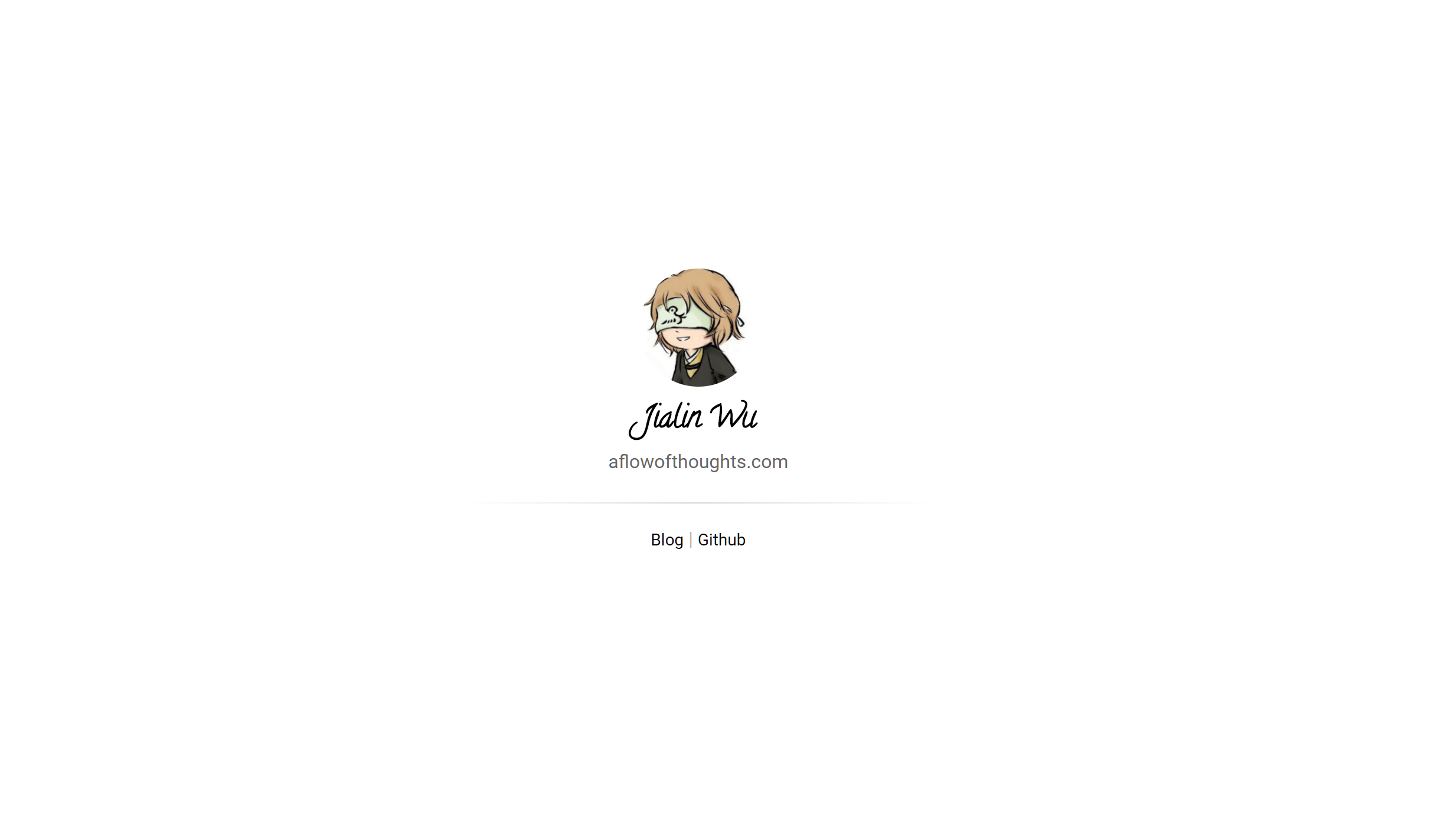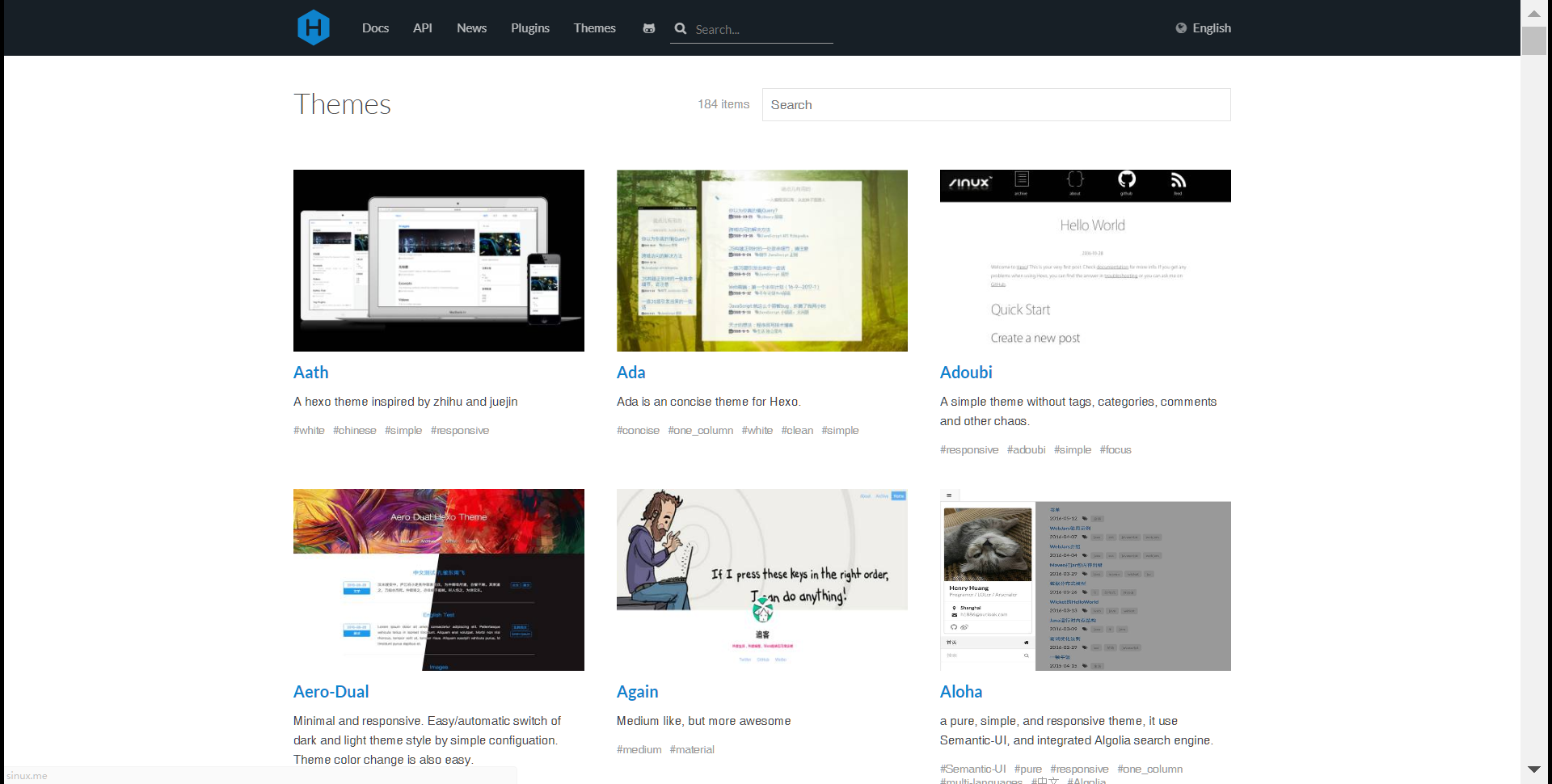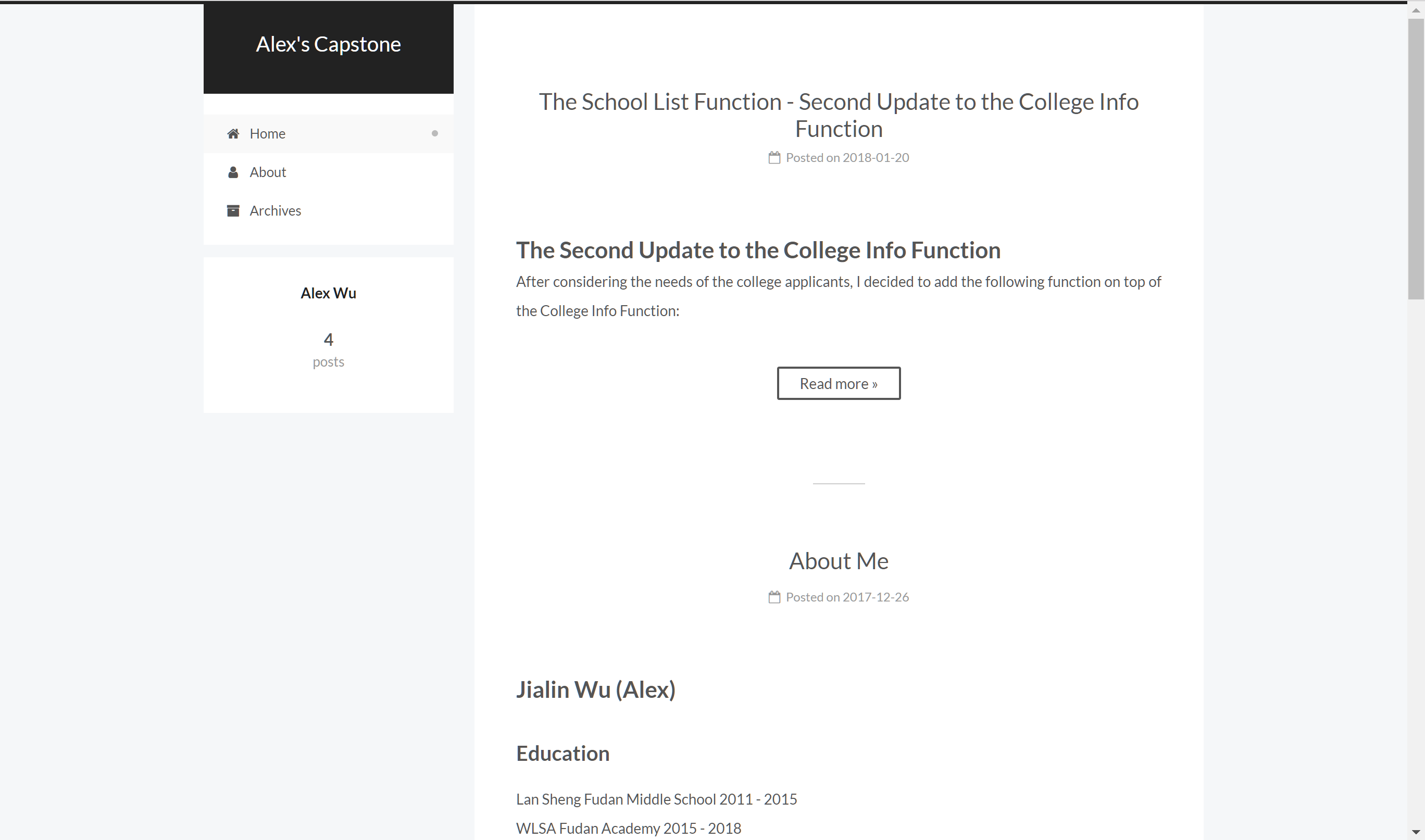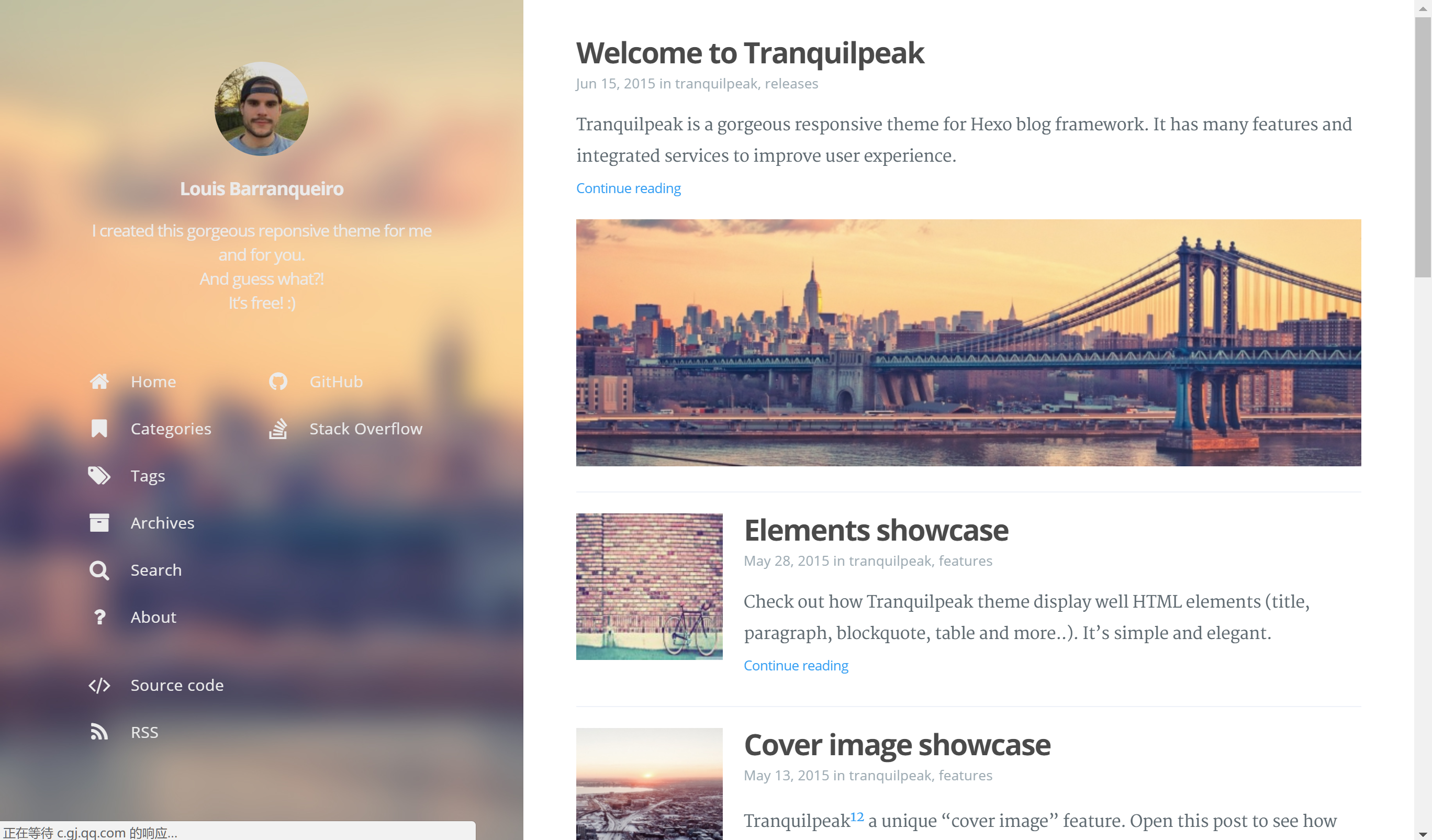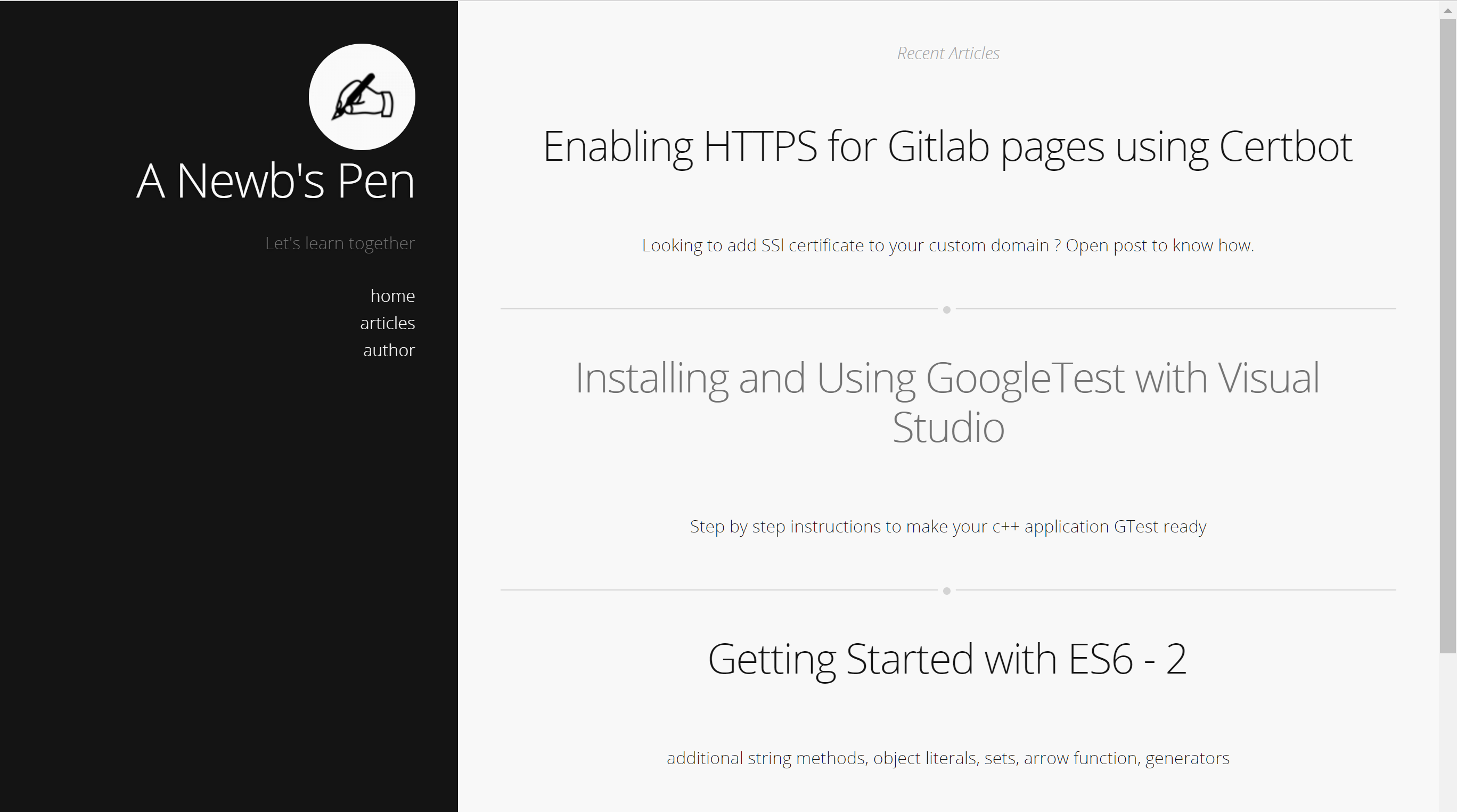Introduction
This is the third article in the series of “build your own blog using hexo and github. Choosing a suitable theme is certainly one of the most important thing for your blog, as it helps you to improve the first impression of your visitors.
How you can change themes?
Hexo provides a very easy way to change between multiple themes just by clicking and typing few code.
First of all, the default theme, the one that you probably is using right now, is called landscape.
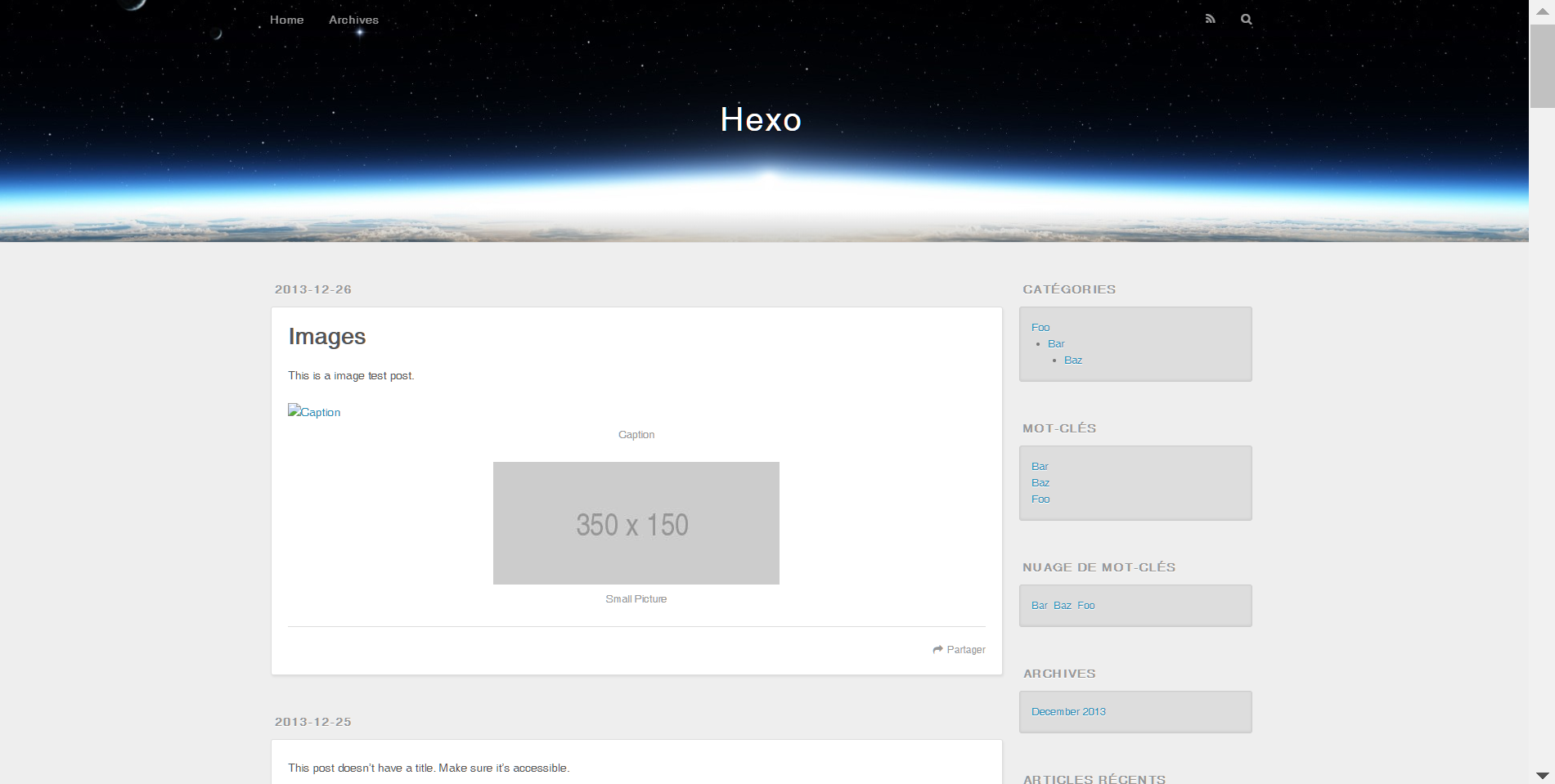
You can find it in the theme folder which locates in your root folder.
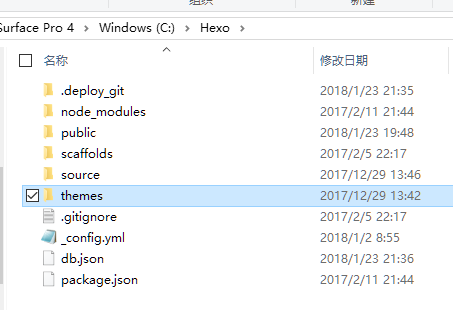
To change to other themes, first of all, you need to find a theme that you like. This website provides a fairly good amount of themes.
For the demonstration proposes, we would use next, the currently most popular theme for hexo, as the installation process would be very similar between different themes.
Installing NexT
Open your command line and find the root directory of your website.
Using git to clone the code to your local directory.
|
|
After you finished it, you would find a new folder called “next” appeared in your theme folder.
If you cannot find your “next” folder, you probably clone it else where. Sometimes, it would appear outside the theme folder and in the root folder. Check if it applies to you, then move the next folder into the theme folder and you would just be alright.
To change the default theme to NexT, simply open the coonfigration file your root folder. Scroll down and find “theme”, then change the “landscape” to “next”.
Now open a server.
|
|
You can now see your blog with your own choosen theme.
To customize your blog a step further, there are actually three different styles of NexT provided, check out the documentation of NexT yourself.
Recommended Themes
Besides NexT, there are tons of well-crafted themes out there.
Fexo, a theme developed by forsigner, and it is the one that I currently uses.